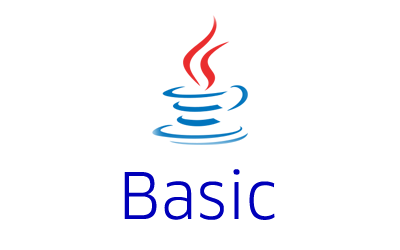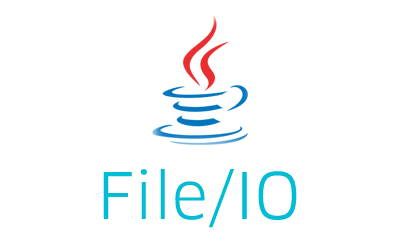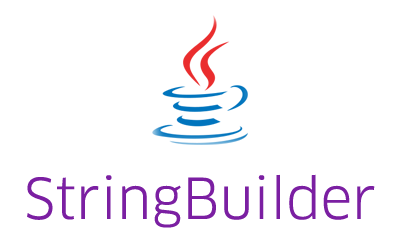This example shows how to check if a number is a prime number in Java. This example also shows how to find prime numbers between 1 and 100 or between any two numbers.
What is a prime number?
Definition of a prime number from Wikipedia,
A prime number (or a prime) is a natural number greater than 1 that has no positive divisors other than 1 and itself.
How to check if a number is a prime number in Java?
If we cannot divide a number (greater than 1) by any positive number other than 1 or itself, then the number is a prime number. We will use the modulus operator (%) to check if we can divide the number as given below.
|
1 2 3 4 5 6 7 8 9 10 11 12 13 14 15 16 17 18 19 20 21 22 23 24 25 26 27 28 29 30 31 32 33 34 35 36 37 38 39 40 41 |
package com.javacodeexamples.basic; public class CheckIfNumberIsPrimeExample { public static void main(String[] args) { //an int array of input numbers to check int[] numbers = { 2, 15, 17, 55, 63, 76, 83, 91, 99 }; //call the method to check if a number is prime number for(int number : numbers){ System.out.println( number + ": " + isPrimeNumber(number) ); } } private static boolean isPrimeNumber(int number) { //number should be greater than 1 if(number < 2) return false; for(int i = 2; i < number / 2; i++){ //if number is perfectly divisible, it is not prime if(number % i == 0) return false; } return true; } } |
Output
|
1 2 3 4 5 6 7 8 9 |
2: true 15: false 17: true 55: false 63: false 76: false 83: true 91: false 99: false |
As you may have observed from the above code, the for loop inside the isPrimeNumber method goes only up to number/2. That is because any number cannot be perfectly divided by anything above half of that number.
How to find the prime numbers between 1 and 100?
We will do a slight modification to the above program to find prime numbers between 1 and 100 as given below.
|
1 2 3 4 5 6 7 8 9 10 11 12 13 14 15 16 17 18 19 20 21 22 |
package com.javacodeexamples.basic; public class CheckIfNumberIsPrimeExample { public static void main(String[] args) { for( int i = 2; i <= 100 ; i++){ boolean isPrime = true; for( int j = 2; j <= i/2; j++){ if(i % j == 0){ isPrime = false; break; } } if(isPrime) System.out.print(i + " "); } } } |
Output
|
1 |
2 3 5 7 11 13 17 19 23 29 31 37 41 43 47 53 59 61 67 71 73 79 83 89 97 |
Here, we have introduced a new loop that goes through 2 to 100 and checks the number one by one. The inner loop goes from 2 to half of the number and tries to divide the number. If a reminder of any of the divisions is zero then the number is not a prime number.
How to find all prime numbers between 1 to n?
In the above example, we printed prime numbers between 1 and 100. Now, we are going to take input from the user using the Scanner and print the prime numbers between 2 and the input number as given below.
|
1 2 3 4 5 6 7 8 9 10 11 12 13 14 15 16 17 18 19 20 21 22 23 24 25 26 27 28 29 30 31 32 33 34 35 36 37 |
package com.javacodeexamples.basic; import java.util.Scanner; public class CheckIfNumberIsPrimeExample { public static void main(String[] args) { //create a scanner Scanner s = new Scanner(System.in); System.out.println("Input a number"); //get the int value from the console int n = s.nextInt(); //loop up to user input value for( int i = 2; i <= n ; i++){ boolean isPrime = true; for( int j = 2; j <= i/2; j++){ if(i % j == 0){ isPrime = false; break; } } //print if it is a prime number if(isPrime) System.out.print(i + " "); } //close the scanner s.close(); } } |
Output
|
1 2 3 |
Input a number 50 2 3 5 7 11 13 17 19 23 29 31 37 41 43 47 |
This example is a part of the Java Basic Examples. Please also visit the Java String tutorial to learn more about strings in Java.
Please let me know your views in the comments section below.